Community
How to Opt Out of the Yellow Pages
May 26th 2011 by Staff Writer
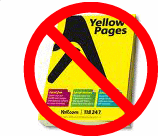
Then if you turn the dial back only 10 years, a change began to take place as more an more people began to move to the Internet for their "lookup service". So, maybe you would put a phone book in your car or keep one handy for the "Just In Case" scenario.
Now we have the advent of smart phones, address books and the further expansion of lookup service through Google and other sites on the Internet, the phone book has continued to become less and less valuable. As a society, we no longer are letting our fingers do the walking.
Recently, the latest edition of the local Yellow Pages arrived at our office and a team member promptly began to distribute these throughout the office. The "Just In Case" Crowd tucked them nicely into a desk drawer. I immediately put it in the recycle bin. I can't remember the last time I looked up anything using the Yellow Pages.
A recent study showed that nearly 70% of adults in the United States "rarely or never" use the phone book, and instead opt to use Web-based search tools. These tools are somewhat generational, but are infinitely becoming more convenient, efficient and common in our daily lives.
The new opt-out site was created by Yellow Pages Association, the trade organization that represents the publishers of phone books in the United States, signaling an acknowledgement that printing and distributing paper phone books to every household is no longer a good practice.
To opt out of receiving the phone book on your door, go to www.yellowpagesoptout.com and register. The registration process requires you to enter your address and phone number, but a note on the page promises that this information won't be used for any purpose other than to opt out.
Once registered, you'll receive an email with your auto-generated password, which you can then use to login to the site. From there, you can select which phone books you would like to receive (wishful thinking on their part?) or click the gray "Opt Out of All" button in the lower left and then click "Save Changes." After opting out, you'll get a confirmation email listing which phone books you'll be receiving moving forward, if any.
If you don't use phone books, opt out today -- and help save a few trees.
National Yellow Pages
Consumer Choice & Opt Out Site
http://www.yellowpagesoptout.com
Last Updated on May 26th 2011 by Unknown
https://showmetimes.com/Blogpost/uiq8/How-to-Opt-Out-of-the-Yellow-Pages

